How do I log into ZOOM for class?!
- Learning Lab

- Sep 1, 2020
- 1 min read
First click Sign In with SSO.

Then type in excelsiorcharterschools (no spaces) in the SSO box.

A new tab on your internet browser will pop up from Microsoft. You will be asked to sign in through Microsoft. Use your school email address to do so. It won't work otherwise.

Put in your Excelsior school password.

If it is your personal computer or own iPad you can click to stay signed in and to not show it again. I would not recommend this if you share the device with someone else.

Once you are signed in, this dialog box will open up. Please click Open Zoom Meetings.
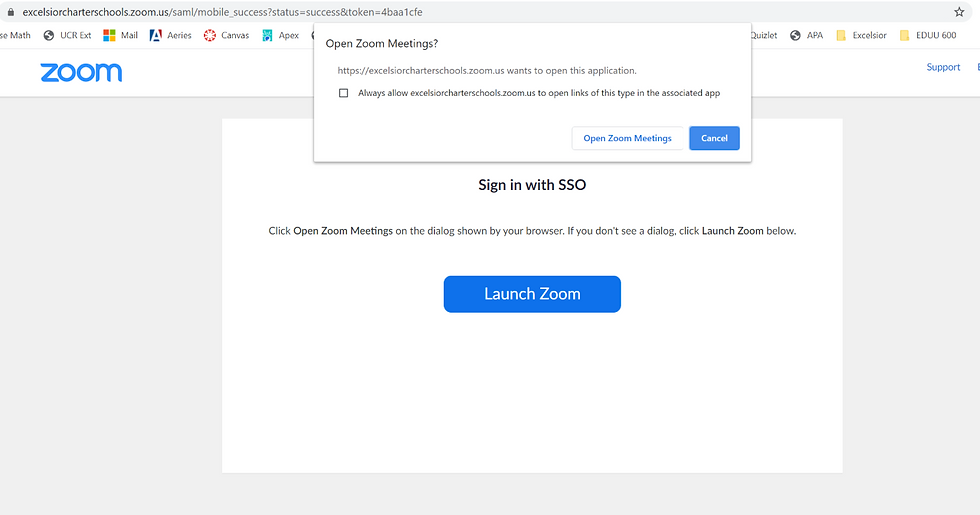
Then you will have it open to your Zoom Home page on the app of your phone or desktop. It should look like this. If you are trying to get into a meeting it should be able to join you in the meeting.

From here you can always click Join to join a meeting with the ID # and password if needed.
I hope this helps any students who are having difficulty.
Content provided by Mallie Escalante.




Comments